Product tags and categories are super important for making sure that buyers are able to find your products on the site. In addition to being used in our search algorithms.
Categories
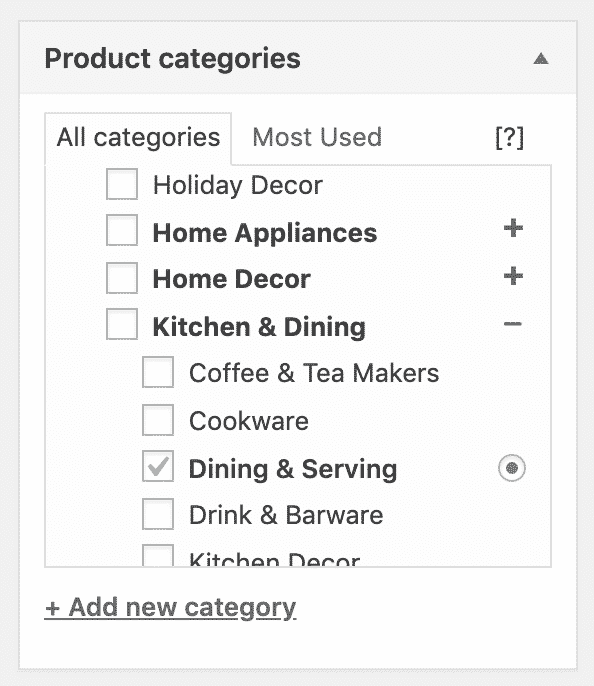
Selecting appropriate categories for your products is extremely important to be found by buyers as they are browsing.
All products must have a category, so the default, if you do not choose one, is “handmade”.
Please note this not a useful category for buyers (and is not shown in the sorting options).
Within each top-level category are numerous sub-categories to help accurately identify your product type.
Click the plus to the right of the category to expand the list. The radio button allows you to select the default category for your listing, which determines which category is used in your listing URL.
By selecting the most specific sub-category your products will automatically display in any “parent” categories it belongs to, so you only need to select the most specific ones.
Only use categories that are relevant to your product and reflect “buyer intent”. In other words, don’t add your products to “paper and party” if they are candles. This looks spammy, causes buyers to get frustrated and leave the site, and will result in your products being taken down or your account disabled if you are a habitual offender.
Tags
A tag (also known as a “keyword”) is a word or short phrase that describes your item. Tags are an important tool to help your listings be found in searches both on and off of Stockabl.
Choose tags that are accurate and relevant to your product. Think about how a buyer might be searching for products similar to yours and include them.
There is no limit to the number of tags you can use on your listings, but more isn’t necessarily better. The best tags are the most relevant tags that your buyers actually use!
Unlike categories, you can type in your own words and phrases here. Suggestions from tags other sellers have used will appear, but you can make up your own as well. Don’t forget to double-check your spelling.
