The Live Rates shipping method calculates shipping rates from any carriers enabled in your Shippo account. It’s a great option if you want to provide accurate, real-time shipping quotes to buyers at checkout.
The Live Rates method must be set up if you wish to use the label printing feature.
Settings
By clicking on the shipping tab in your shop dashboard you can see all of the options for shipping, and set a default for your store by clicking the radio button for the method you prefer.
To activate and set up your live rates, click the configure button on the right side of the screen.

Once you click the box for “Use Shippo to calculate shipping rates and print shipping labels” you will see the following options:
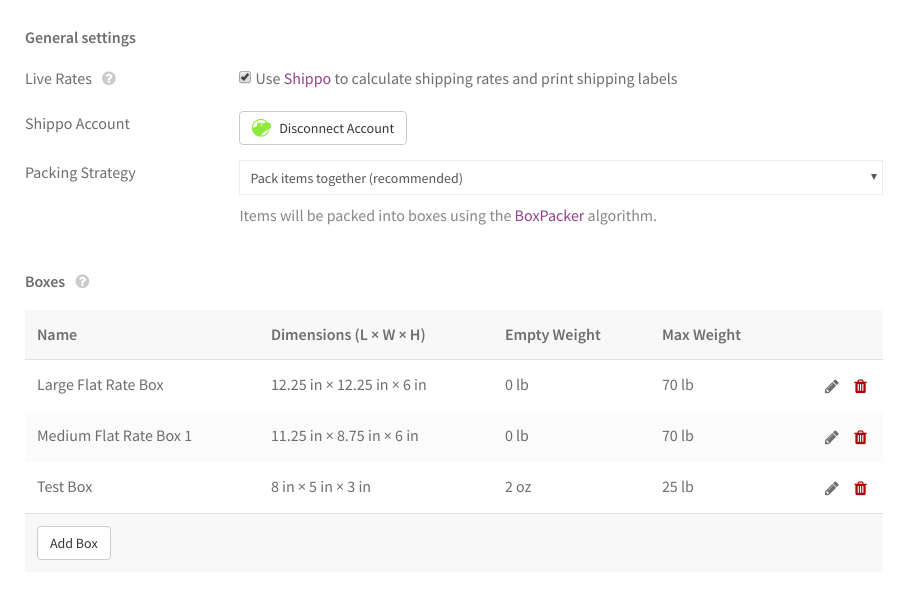
The settings are:
Shippo Account
Click “Connect with Shippo” to connect your Shippo account to your Stockabl shop. You will be able to quickly create a free account if you don’t have one, or you can log in to an existing account.
Packing Strategy
In order to provide accurate shipping quotes, the Live Rates method must pack your items into one or more boxes. There are two choices:
- Pack items together – Pack items into one or more boxes using product dimensions to calculate how many items to a box
- Pack items individually – Pack each item separately into the smallest box that can fit it.
Pack items together will generally yield the most accurate shipping rates, but pack items individually may be more appropriate in certain situations.
Boxes
In order to calculate the appropriate rates at checkout, Live Rates needs to know the boxes you will be using for shipping, which you will need to set up here. There are options for specific box sizes from the major carriers, as well as the option to create your own custom box sizes.
To add a new box, simply click Add Box. For your convenience, you can either select from a predefined box template or choose to enter a custom box. Please note that when entering a custom box you should enter the box’s outer dimensions. The inner dimensions will be estimated automatically.
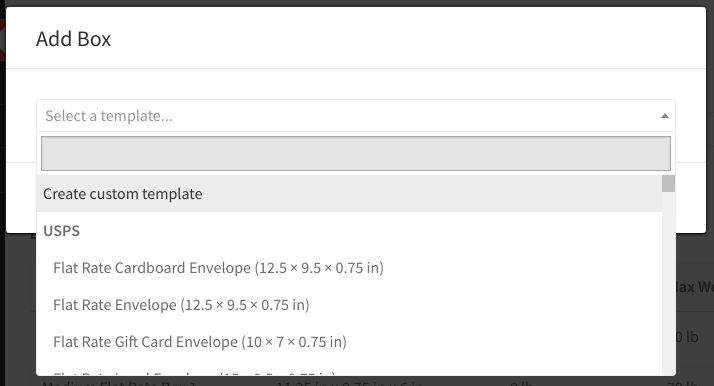
To edit or delete a box, click the pencil icon (edit) or trash icon (delete), respectively, next to that box in the Boxes table.
Usable Box Volume
By default, Live Rates will only use 85% of a box’s inner volume for packing. This is to account for extra space occupied by packing materials, instruction manuals, and so on.
Important Note – items that are too large to pack into the configured boxes will be skipped. Sellers should take care to ensure that they have configured appropriately sized boxes for all of their products.
Offering free shipping
To offer free shipping using the live rates method, you can create free shipping coupons that buyers can enter at checkout. These can be set for specific products or order amounts. For more information, see our article on coupons.
